![]()
In this “History of SharePoint” article, I will highlight the SharePoint version history/SharePoint generation from its invention – in the year 2000 to 2020. In today’s market, SharePoint is one of the best content management systems by Microsoft, it has been widely used across the globe, and in the USA most of the big pharmaceutical companies use SharePoint to maintain their content.
Every three years Microsoft releases the newer version of SharePoint (On-premise). The current SharePoint on-premise version is SharePoint 2019. I will summarize the various version of SharePoint from its invention to date ( 2020) with the new and improved features in SharePoint Server as well as in SharePoint Online – Office 365 over the previous version or year.
History of SharePoint (version history SharePoint)
Below are the history versions of SharePoint from 2000 to 2020:
2020
SharePoint Online – Office 365/Microsoft 365:
- Announcing the general availability of Communication Compliance
- Adding Campaign Views to Office 365 ATP
- Outlook for iOS: S/MIME automated certificate delivery
- Advanced eDiscovery dashboard
- Microsoft Teams – App catalog
2019
SharePoint Online – Office 365/Microsoft 365:
- Risky IP for Active Directory Federation Services (ADFS) extranet lockout protection.
- Azure Information Protection analytics (preview).
- SharePoint sites: updated “Change the look” panel.
- SharePoint Admin Center Experience Updates – default to modern experience.
- Mobile admin app update, including device management.
- Admin center support updates, including full-page ticket history view and callback scheduling.
- MyAnalytics add-in coming to more Microsoft 365 and Office 365 suites.
- Signals: We’re adding visual cues about the status of a file, such as check-outs, sharing, DLP blocks, or missing metadata to modern views.
- Sticky column headers: For large lists and libraries, the column headers will remain visible as you scroll vertically or horizontally in larger lists and libraries.
- Easy page and news publishing experience from the site pages library.
- Column totals: Users will be able to display column totals and subtotals in the footer of a group or a list/library view in the modern SharePoint experience without needing to change to classic mode.
2018
SharePoint 2019 On-Premise:
The key improvements of this version are as below:
- Trying to maintain the look and feel as same as SharePoint online.
- Introduction of the modern interface.
- Responsive UI.
- Without the hybrid configuration trying to have Power Automate (formerly known as Microsoft Flow) and Power Apps.
- Team Site Improvements
- Modern User Experience Improvements
- Communication Site Improvements
- Improved Support for Business Processes
2018
SharePoint Online: Office 365/Microsoft 365
The key improvements from SharePoint online are as below:
- Improved Communication and Hub sites
- Azure AD Conditional Access: Managed browser support for iOS/Android platforms.
- Customize the title region for each page
- View and apply site designs from within a SharePoint site
- Modern pages support section backgrounds
- News – pinning
- Personalized web parts
Introduction to hub site was major release from Microsoft which empahised us to adopt the flat architeture than the nested architechure like sub site based.
2017
SharePoint Online: Office 365/Microsoft 365
- Microsoft Teams with SharePoint Online sites
2016
SharePoint Online / SharePoint 2016
- SharePoint 2016 On-Premise
- Microsoft released SharePoint 2016 in May of 2016 and feature pack 2.
- SharePoint 2016 supports modern interfaces in OneDrive sites only.
- Office 365 Groups with SharePoint Online sites
- Introduction to MinRoles
- Improved patching zero downtime
- Content database size increased from 200 GB to 1TB.
- Maximum file storage from 2GB to 10GB.
- Other than port 25, non-default ports also can be used for connection encryption.
- Faster site creation using the new PowerShell command and UI
- Hybrid mode example – search, content type, manage metadata group, etc.
2012
SharePoint 2013 – Office 365 (Microsoft 365)/ SharePoint Online
- SharePoint 2013 On-Premise
- Introduction to Office 365 / SharePoint Online
- Office 365 SharePoint Online came to the market in February 2013.
- Cross-Browser Support
- Drag/drop Uploads
- More social features
- OneDrive integration as a replacement for MySites
- Addition of the audit center
- Re-engineered search facilities
2010
SharePoint 2010
- Microsoft SharePoint Server 2010
- Improvements in InfoPath, workflows, business data services, excel services, management metadata, etc.
- Introduction of the “Ribbon”
- Early social networking features
- Overhaul of the Shared Service Providers in favor of Service Applications and the ability to pool them
- Sandboxed solutions and client access to the API
- PowerShell support
- Two way BCS
2006
SharePoint 2007
- Fixes many shortcomings of the 2003 product, and introduces new features such as Business Data Catalog and InfoPath Form Services
- Introduction to Windows SharePoint Services – WSS
- Introduction to Microsoft Office SharePoint Server 2007 – MOSS
- Introduction of Excel Services
- Introduction of Content types
- Introduction of SharePoint Designer (Post FrontPage era begins)
2003
SharePoint 2003
- Microsoft releases version 2.0 products
- Windows SharePoint Services – WSS (SQL and . NET)
- Office SharePoint Portal Server 2003 (built on top of WSS)
2000
SharePoint Portal Server 2000
Microsoft releases the below two products:
- SharePoint Portal Server 2001 for document management and enterprise search
- SharePoint Team Services for Collaboration
Key takeaway: History of SharePoint (9 version history from the year 2000 to 2020)
- SharePoint Portal Server 2000: Released in 2000
- SharePoint 2003: Released in 2000 2003
- SharePoint 2007: Released in 2006
- SharePoint 2010: Released in 2010
- Office 365: Released in 2011 (With SharePoint2010 interface)
- SharePoint 2013: Released in 2012
- Office 365 Upgraded: 2013
- SharePoint 2016: Released in 2016 (14th March)
- SharePoint 2019: Released in 2018 (22nd October)
- Office 365 is known as Microsoft 365
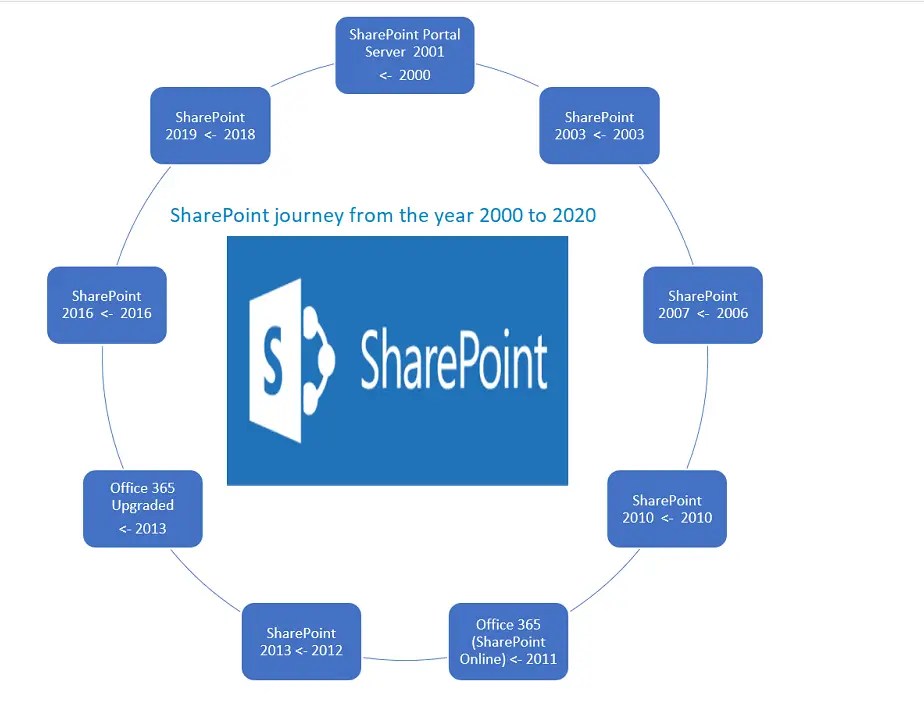
Summary: History of SharePoint (version history SharePoint)
Thus, in this article we have got the knowledge about the below with respect to various versions of SharePoint when was released with some key changes:
- SharePoint version history list
- Release date of SharePoint 2019/2016/2013/2010/2007/2003/2001
- When SharePoint online office 365 was released
- What’s new in SharePoint online
- New and improved features in SharePoint Server 2019
- New and improved features in SharePoint Server 2016
- New and improved features in SharePoint Server 2013
- New and improved features in SharePoint Server 2010
- New and improved features in SharePoint Server 2007
- New and improved features in SharePoint Server 2003
- What’s new in SharePoint Online – SharePoint – Office 365
- When was SharePoint 2019/2016/2013/2010/2007/2003 released
References: History of SharePoint (version history SharePoint)
See Also: SharePoint Online tutorial
You may also like the below SharePoint Online tutorials:
- Office 365: Getting started with SharePoint PnP PowerShell – installation
- In 2 steps convert a classic SharePoint page to modern using PnP
- Office 365: Retrieve hub sites and associated sites using PnP Powershell
- Create a modern team site using PnP PowerShell in SharePoint
- In 4 steps access SharePoint online data using postman tool
- SharePoint admin center: Learn SharePoint online administration in an hour – step by step
- SharePoint REST API: GET vs POST vs PUT vs DELETE vs PATCH
- Office 365: Understanding the hub site in SharePoint online
- Create SharePoint online list using PnP provisioning template
- List Template IDs In SharePoint Online/SharePoint 2019/2016/2013/2010/2007




2 comments on “History of SharePoint: Top 9 Version History from the year 2000 to 2020)”